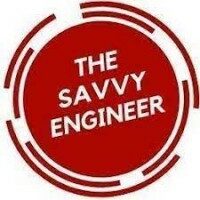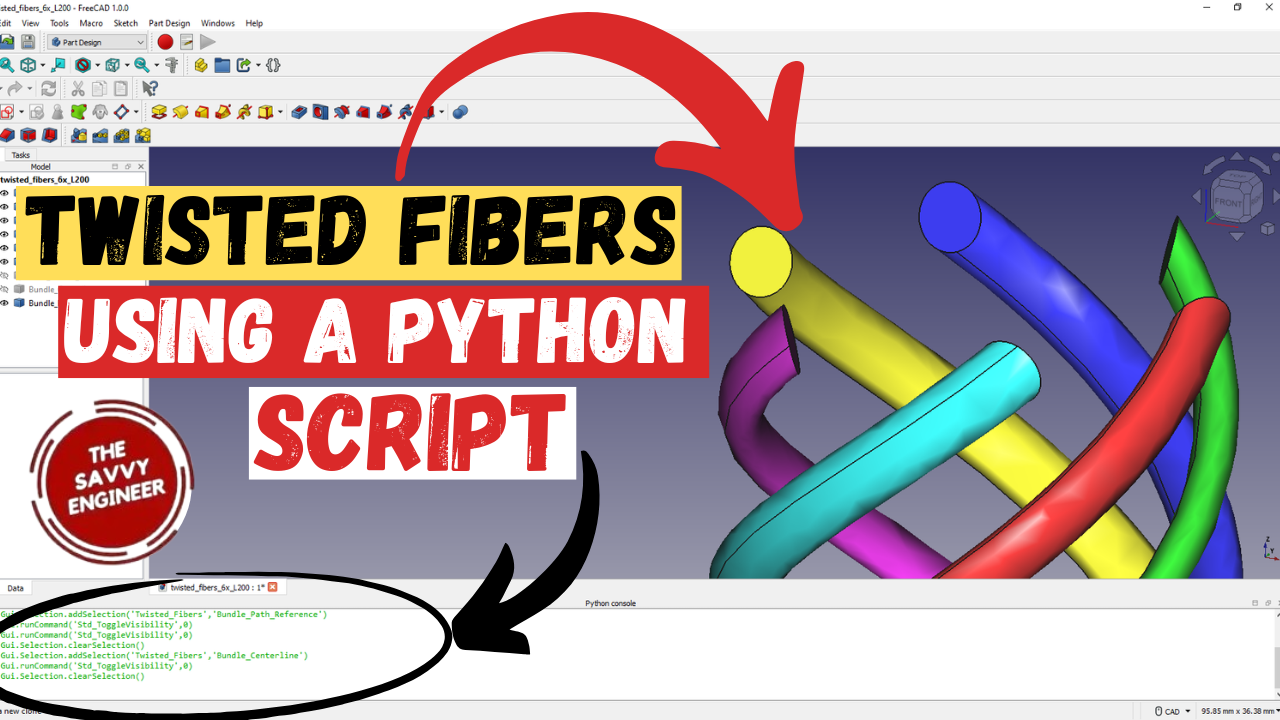
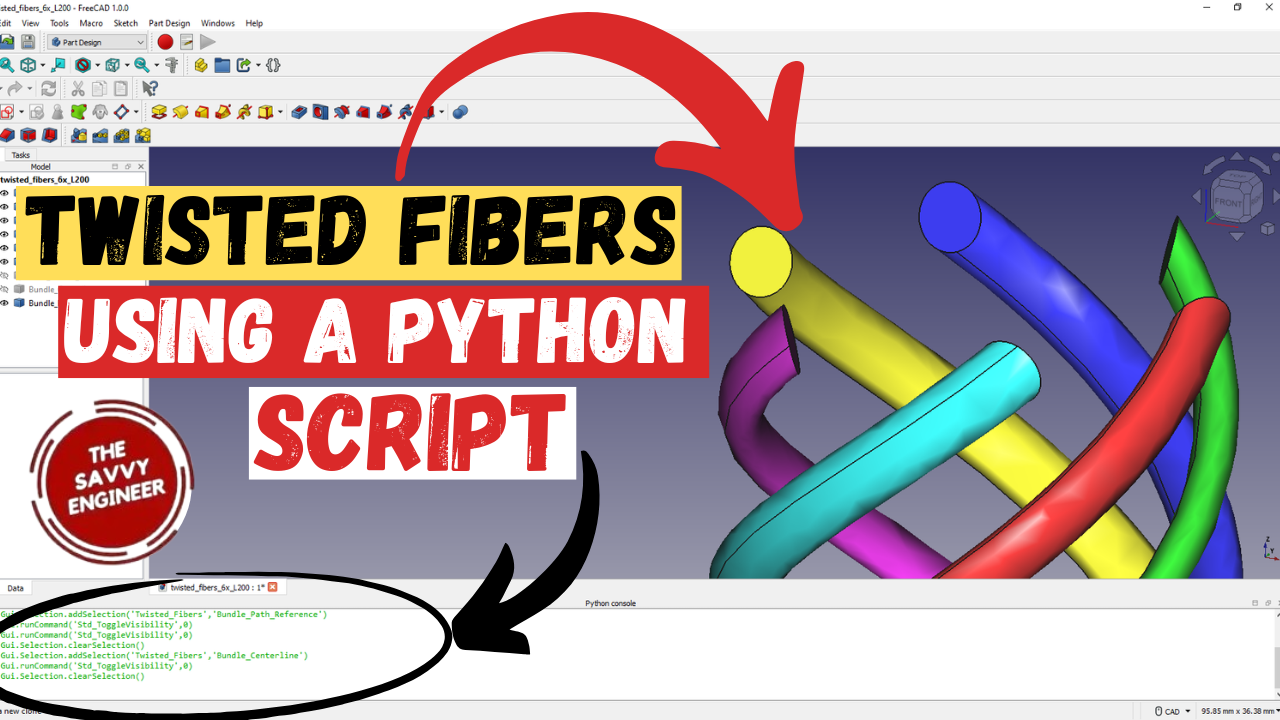
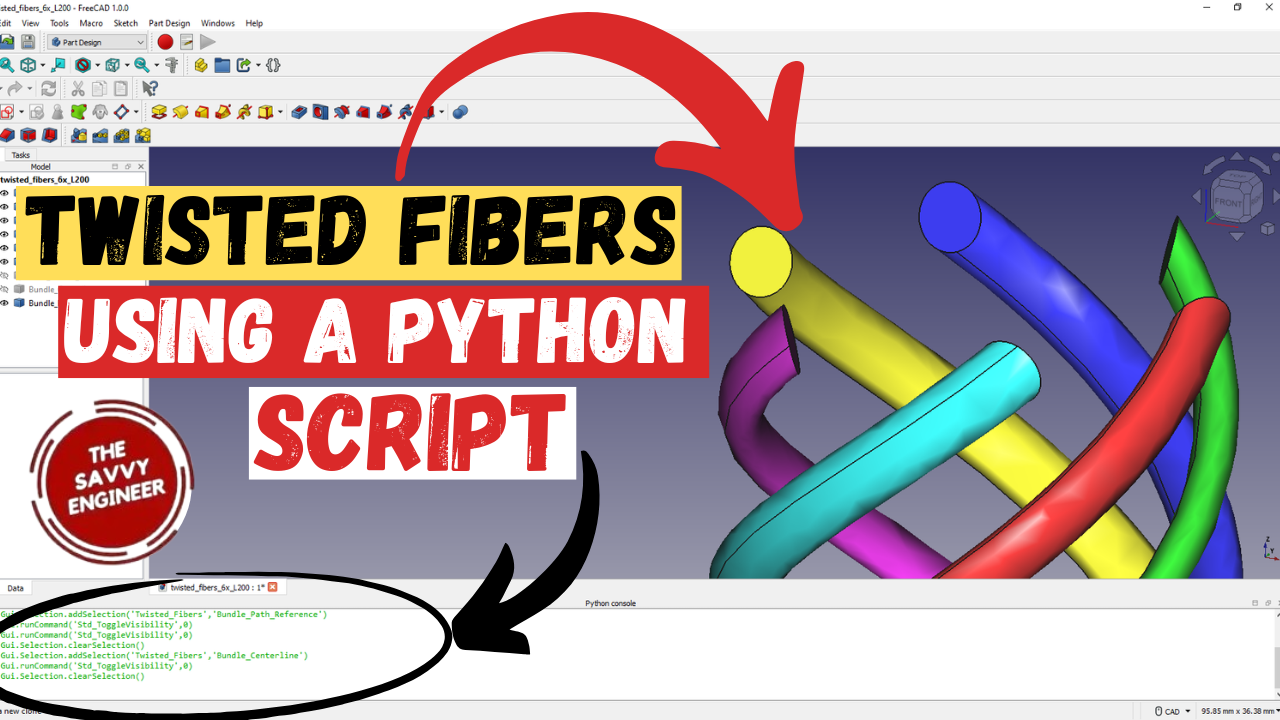
Learning how to design twisted fibers in FreeCAD using a Python script is an excellent way to combine creativity, automation, and engineering precision. Twisted fiber geometry is widely used in fields such as material science, product design, composites, and cable manufacturing. Understanding how to generate this kind of complex shape through scripting gives you full control over its structure and parameters — something that manual modeling cannot achieve efficiently.
Using Python in FreeCAD allows you to define the mathematical relationship between the fiber’s path, twist angle, and radius. Instead of manually creating each twist, you can use a few lines of code to generate a perfect and adjustable helix. This makes your workflow not only faster but also repeatable and parametric. You can instantly modify the twist pitch, number of turns, or diameter simply by changing variable values, saving valuable design time and ensuring precise consistency across models.
Learning to design twisted fibers through scripting also strengthens your computational design skills, which are increasingly valuable in modern engineering. It teaches you how geometry can be expressed through logic and formulas, blending design intuition with programming techniques. Moreover, scripting gives you the ability to automate repetitive tasks, simulate variations, and export data for advanced simulations or 3D printing.
From an educational perspective, this process enhances both problem-solving and algorithmic thinking. It helps you understand how to represent real-world objects mathematically and model them efficiently in a 3D environment. Whether you are developing a composite material structure, an artistic design, or a mechanical cable system, mastering twisted fiber modeling through Python in FreeCAD empowers you to create complex designs with accuracy, flexibility, and innovation — essential skills for any modern designer or engineer.
First, open your FreeCAD Software, then we need to show the python console in the bottom section of the program, and to do this, go to view, panels, then click on python console.
the python console looks like this, see the image below.
Next, Copy this Code, then Paste it in the python console section.
The code in the python console looks like this, see the image below.
Wait for a few seconds, then do right-click then click fit all.
Wait for a few seconds, do right-click then click fit all. you will get a twisted fibers 3d model like this, see the image below.
Let’s say that you want to change the number of fibers from 6 to 3, to do this, come back to the python code, then as you can see in the image below, change the twisted fibers number to 3 then save the changes. Also change the total length to 100mm.
Copy the new code, then pase it in the python console field, you should get a new design of three fibers.
Next, if you want to save this new model as a STEP file to open it in another CAD Software, go to the left side of FreeCAD and select all the bodies of the product.
Go to file, then click export.
Add a name to the file, then click on save.
In my Case, I opened the new design in CATIA, it looks like this, see the image below. It’s a twisted fibers model with three fibers and total length of 100mm.


You cannot copy content of this page