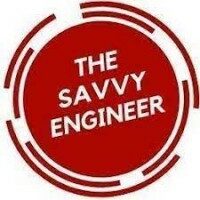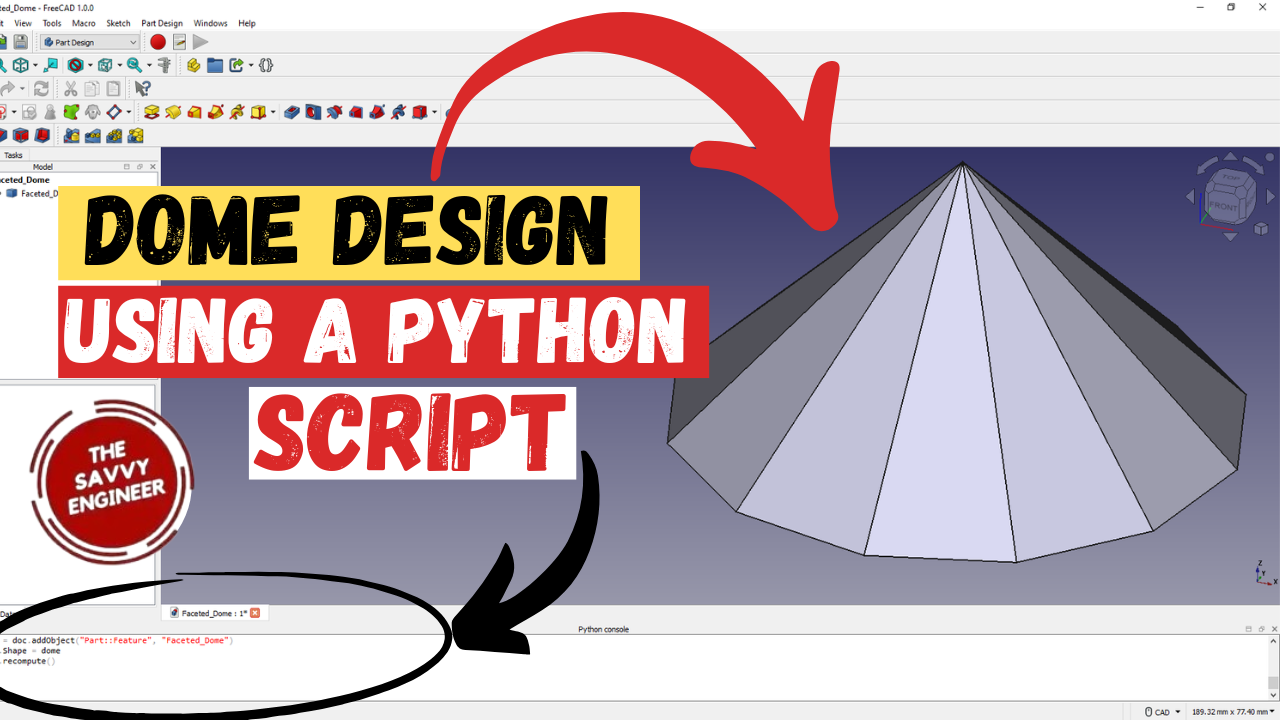
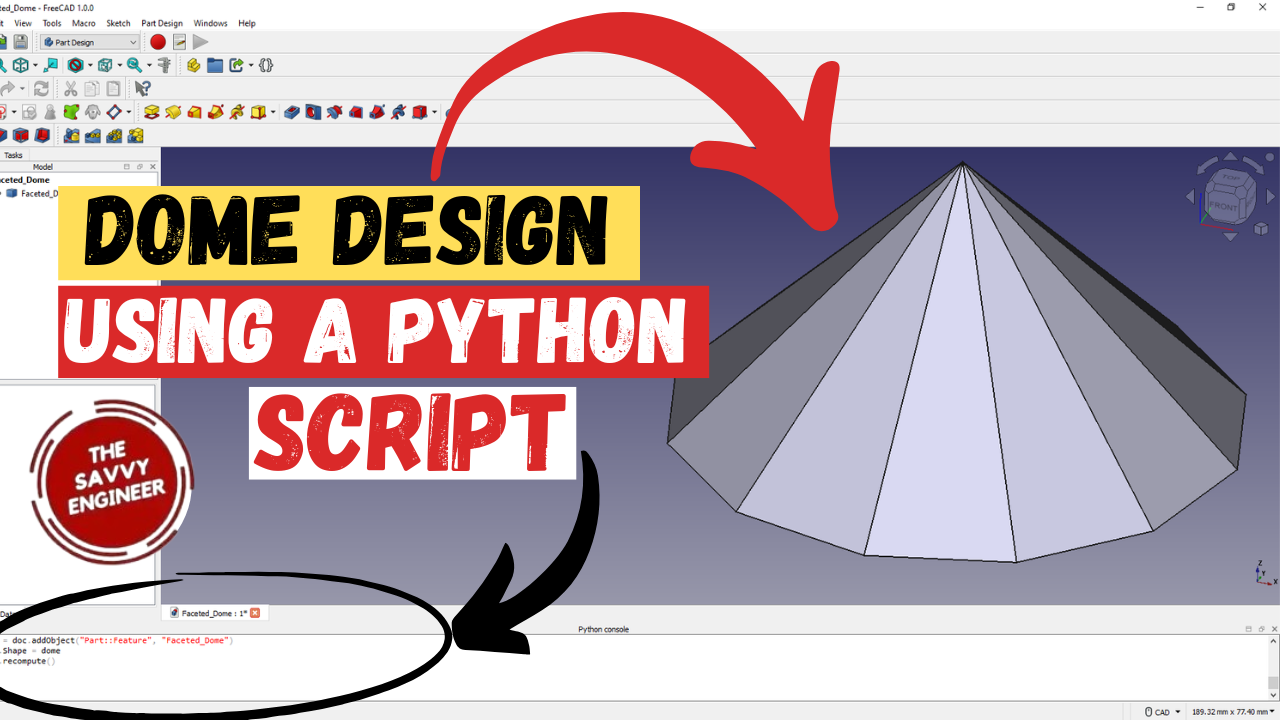
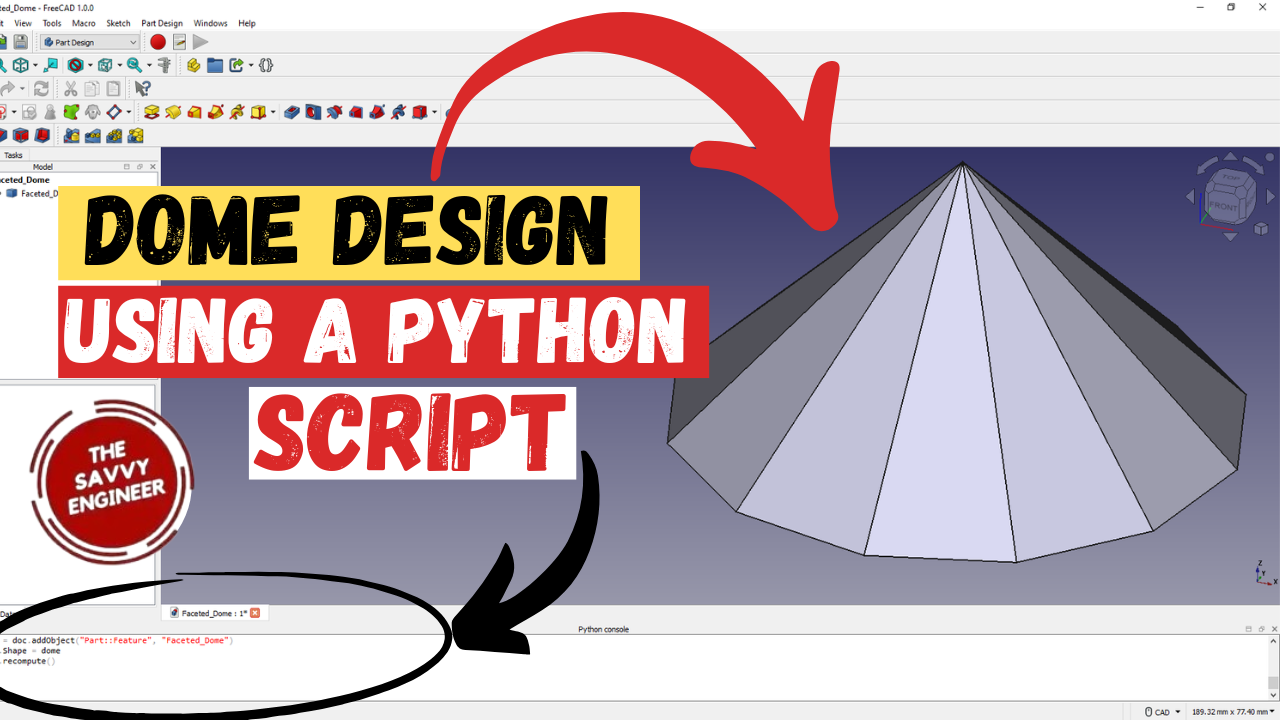
Learning how to design a faceted dome in FreeCAD using an editable Python script is a powerful way to master both geometric modeling and parametric automation. A faceted dome, made of flat polygonal surfaces that approximate a curved shape, is commonly used in architecture, mechanical design, and 3D printing. Creating it manually can be time-consuming and prone to error, but through scripting in FreeCAD, you gain full control, precision, and flexibility over every parameter of the design.
When you design a faceted dome using Python, you move beyond simple modeling and enter the realm of parametric design, where every dimension and angle can be defined by code. This means you can easily adjust the number of facets, the dome’s height, or the radius by changing just a few variables in your script. Instead of rebuilding the model, FreeCAD automatically regenerates it with the updated parameters. This approach saves hours of manual work and ensures perfect mathematical accuracy.
Moreover, writing a Python script for this type of geometry enhances your understanding of 3D coordinate systems, trigonometry, and object transformations — essential concepts for any advanced designer or engineer. It also introduces you to the idea of design automation, where repetitive modeling tasks are replaced by intelligent, reusable scripts that can generate new designs instantly.
From a creative standpoint, an editable script allows you to experiment freely with different geometric patterns and structural forms. You can turn your faceted dome into a complex architectural structure, a lamp design, or even part of a mechanical assembly — all by adjusting script parameters.
In short, learning to design a faceted dome with an editable Python script in FreeCAD develops both your engineering logic and creative problem-solving skills, giving you professional-level control over complex geometric designs.
First, we need to show the python panel in the bottom section of FreeCAD, and to do this, go to View, Panels, then Python Console.
The python console looks like this, see the image below.
Now, click this Link to Get the faceted dome python script.
Copy the Code, then paste it in the python panel. You should get a faceted dome of 12 triangles, see the photo below.
This is another view of the faceted dome 3d model.
Now, let’s say that you want to modify the piece, for example you need to change the number of triangles from 12 to 6, to do this go to the code, then change the value 30 to 60.
Copy and Paste the new code in the python console, you will get a new design of a faceted dome of 6 triangles.


You cannot copy content of this page