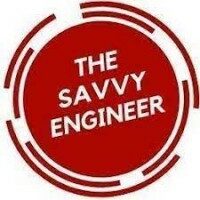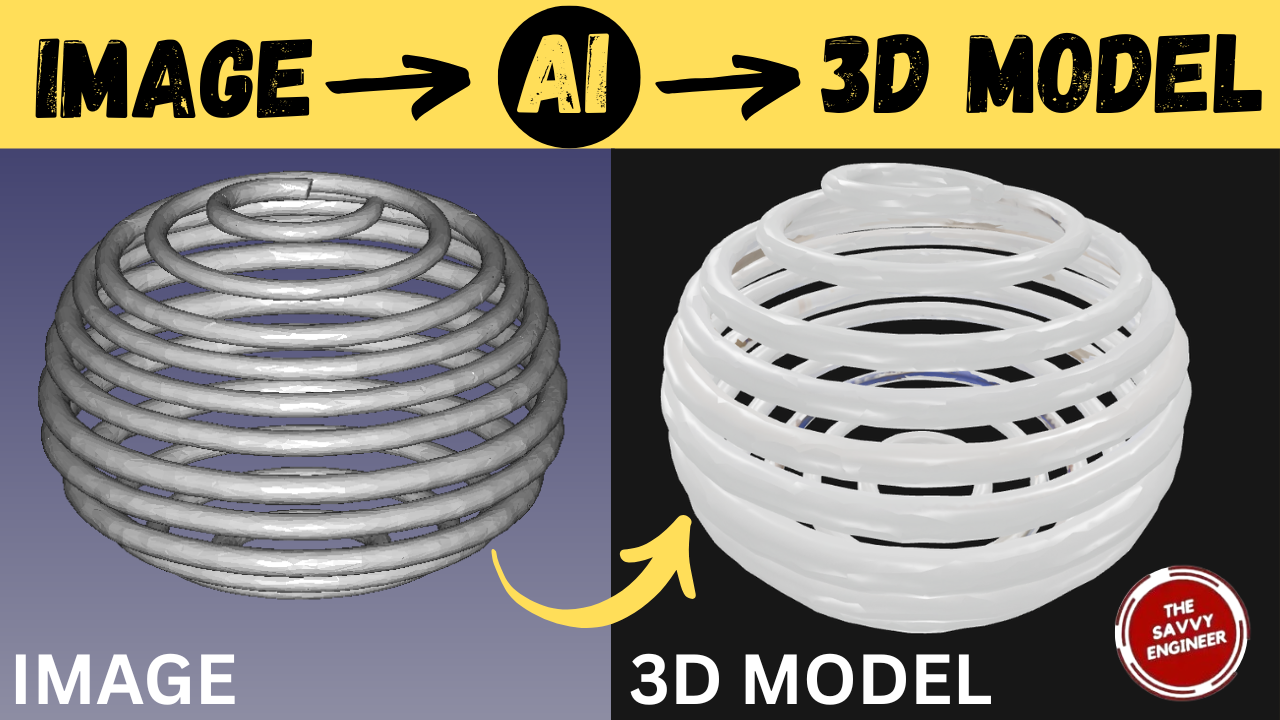
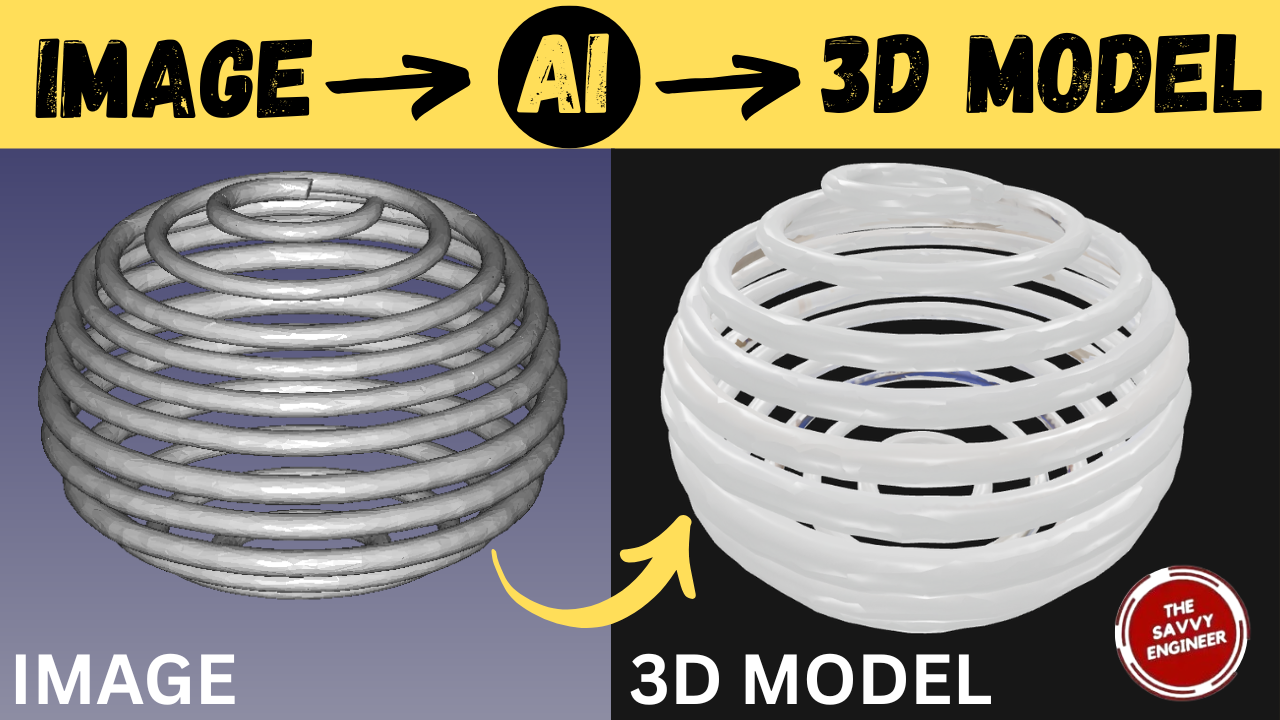
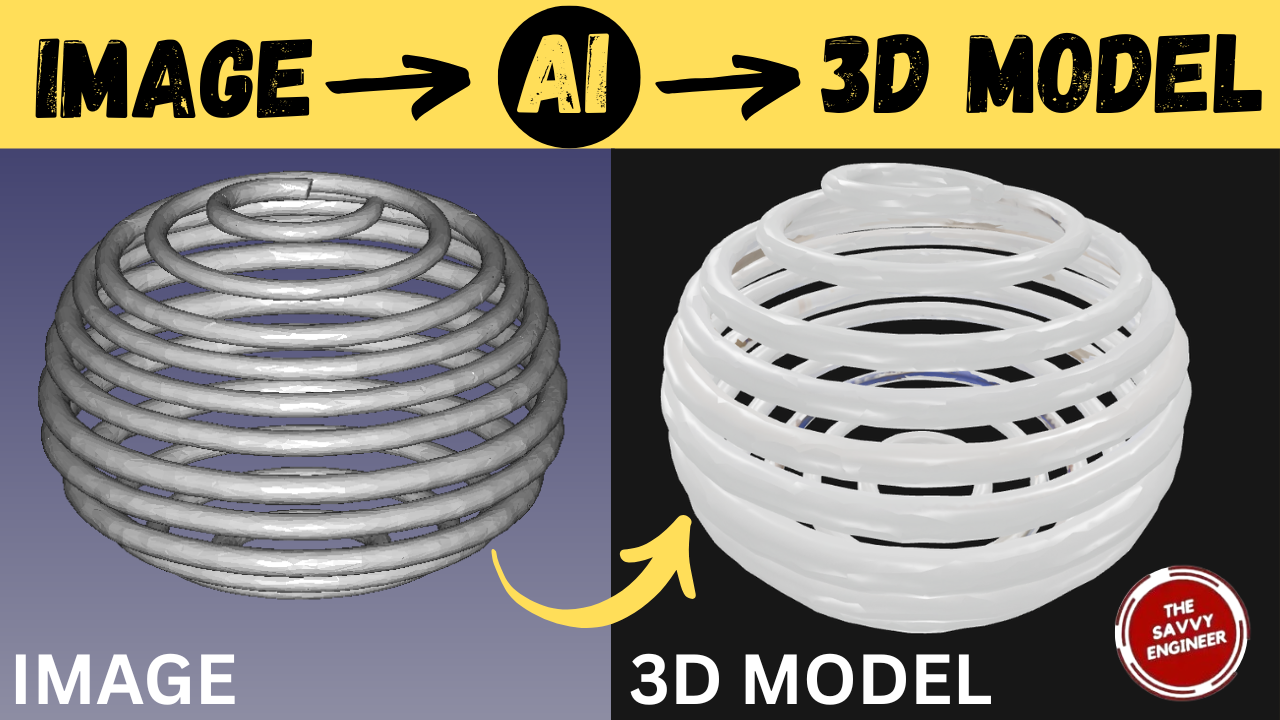
The rise of AI tools for converting images into 3D models is transforming how designers, artists, and developers create digital content. Traditionally, building a 3D model from scratch required advanced skills, specialized software, and many hours of manual work. AI tools now simplify this process by using deep learning to automatically analyze a 2D image, detect shapes, textures, and depth, and then generate a realistic 3D version within minutes.
Using AI for 3D modeling saves time, effort, and cost while maintaining high-quality results. It allows creators to focus more on design ideas instead of struggling with technical modeling steps. For industries such as gaming, product visualization, architecture, and virtual reality, AI-powered 3D generation accelerates production and increases creativity.
Another major benefit is accessibility. Even beginners can now create professional 3D models without needing advanced training or expensive software. These tools are also cloud-based, meaning users can generate and edit models directly from their browsers.
In short, AI tools are not just improving 3D modeling—they are revolutionizing the creative process, making 3D design faster, smarter, and more accessible for everyone. The future of digital creation starts with AI-driven 3D modeling.
Krea.ai has become one of the most reliable and innovative tools for transforming ordinary images into realistic 3D models. What makes it special is how it blends artificial intelligence with simplicity, allowing anyone — even without 3D design experience — to create professional-quality models quickly. The platform’s AI engine analyzes every detail in an image, such as lighting, texture, and depth, then automatically builds a precise 3D representation that looks natural and accurate.
Unlike traditional 3D modeling software that requires hours of manual work, Krea.ai delivers results in just a few minutes. Its cloud-based system ensures smooth processing, meaning users don’t need expensive computers or technical skills to get started. The interface is clean, intuitive, and built for creativity — making experimentation easy and enjoyable.
Another key advantage is customization. Krea.ai lets users refine and adjust their models, giving full control over details before exporting them to different design formats. Whether for product design, gaming, or digital art, it provides both speed and flexibility.
In short, Krea.ai transforms the complex process of 3D modeling into a simple, efficient, and intelligent experience, making it the best AI tool for converting images into 3D models.
First, type on Google the word: Krea.ai
Visit the website, you will get a home page like this, see image below.
You can create a Krea account using your Gmail or email.
Once you created an account, click on upload image.
Select the image you want to convert to 3d model, then click on open.
Click on the button shown in the image below to start converting your image to 3d part. Wait until your piece is ready to be downloaded.
Wait until your piece is ready to be downloaded.
Click on download, you can select one of the file formats displayed, in this case I’m going to download the model as an STL File.


You cannot copy content of this page