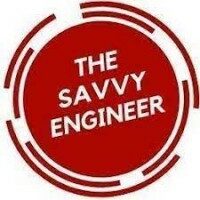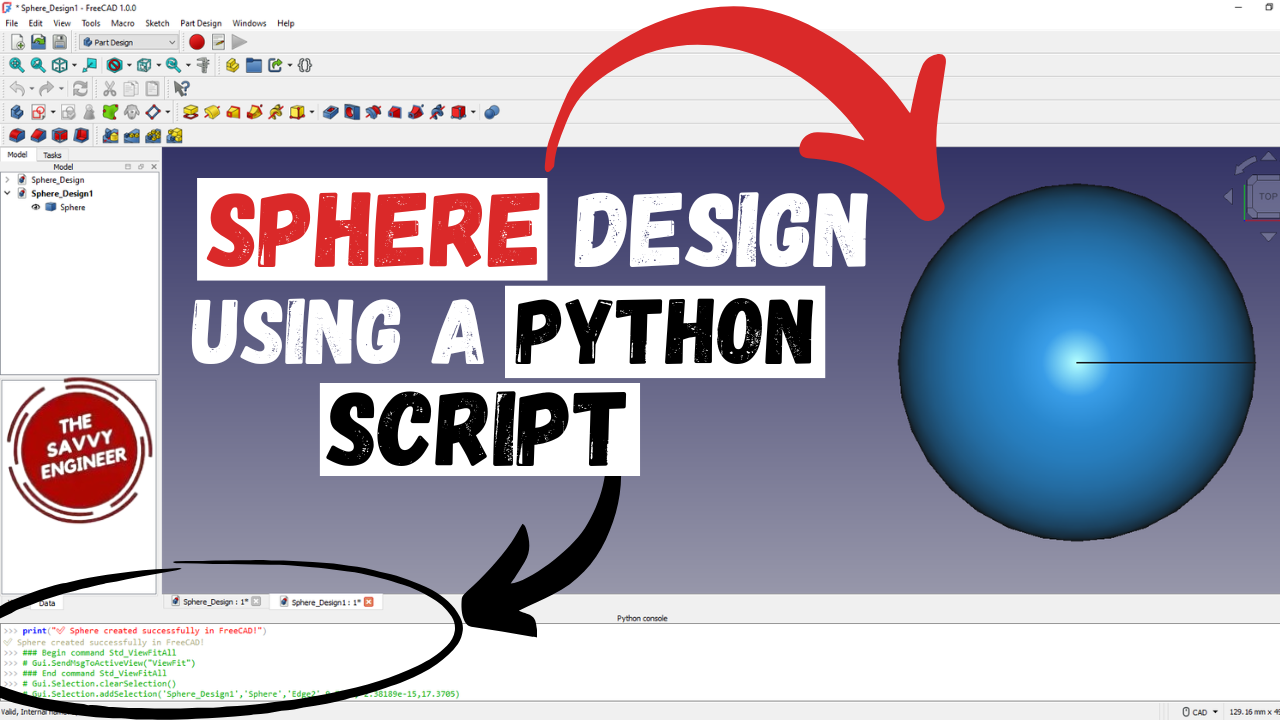
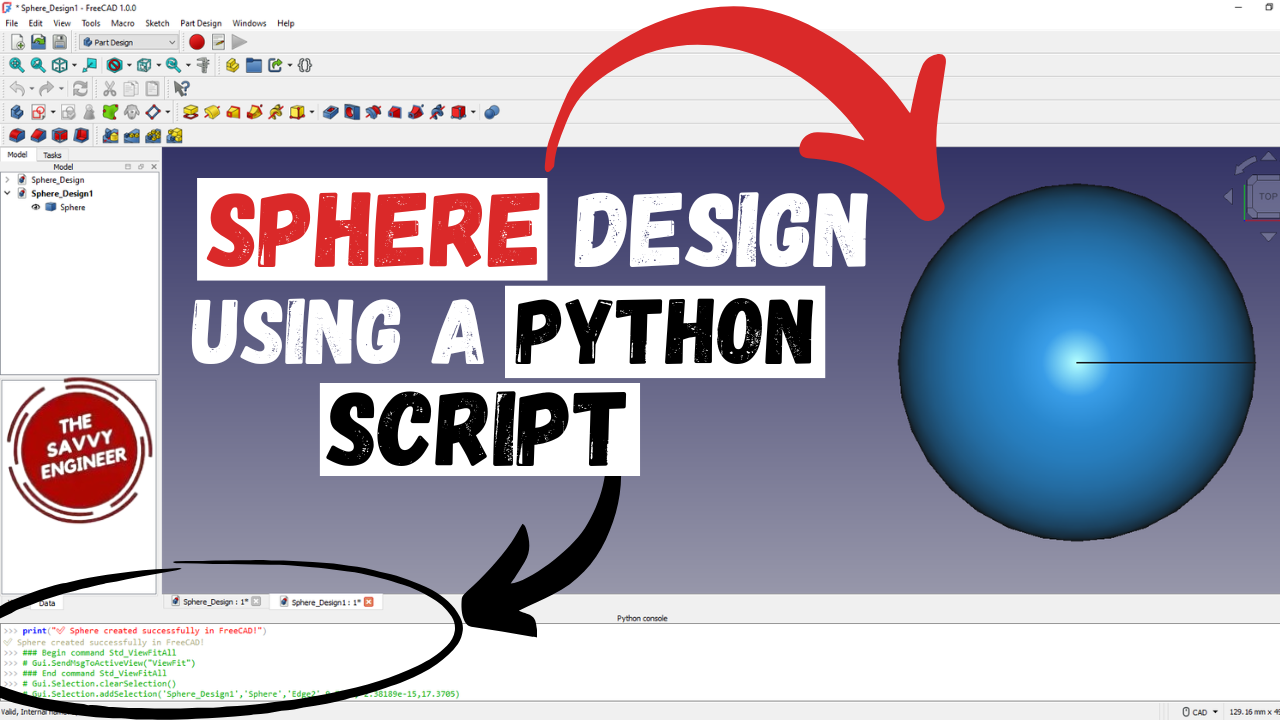
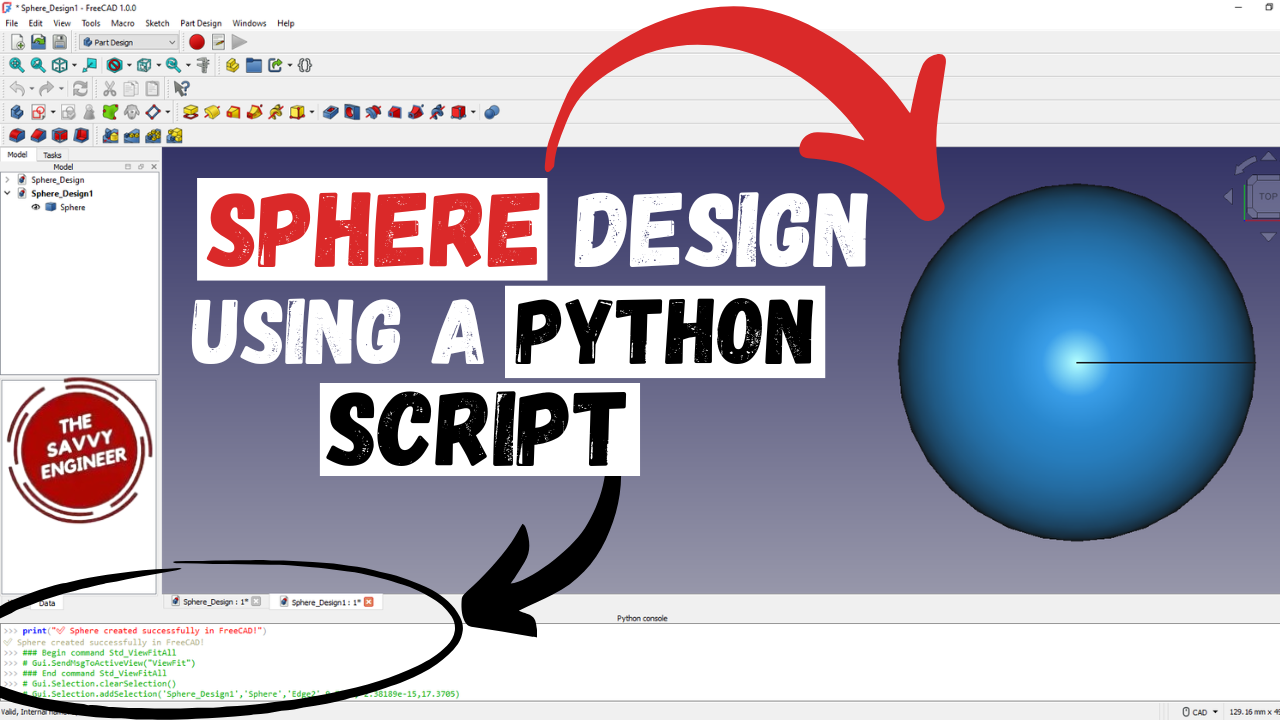
It is a good idea to use a Python script to design a sphere in FreeCAD because scripting allows you to automate and control the 3D modeling process with precision and efficiency. Instead of relying solely on manual tools, Python gives you the flexibility to create complex shapes, repeat tasks, and make quick adjustments simply by changing parameters in the code. This is especially useful for engineers, designers, and educators who need consistent and reproducible models.
Using Python in FreeCAD helps you learn parametric design principles, where dimensions and shapes can be modified dynamically. For example, by adjusting the sphere’s radius or position in the script, you can instantly regenerate the model without redrawing it manually. This speeds up the workflow and reduces human error.
Moreover, scripting enables automation of repetitive tasks like generating multiple spheres with different sizes or combining them with other geometric forms to build more advanced designs. It also enhances precision since mathematical values can be directly programmed rather than estimated visually.
Overall, designing a sphere in FreeCAD using Python is an excellent way to develop programming and 3D modeling skills simultaneously, giving you greater control, flexibility, and understanding of how parametric modeling works in professional CAD environments.
Python scripts are a great option for FreeCAD users because they unlock the full potential of the software by allowing automation, customization, and precise control over the design process. FreeCAD is built with Python integration at its core, meaning almost every operation in the interface can be replicated or enhanced using a Python command or script. This makes it an excellent choice for both beginners and advanced users who want to work smarter and faster.
Using Python scripting in FreeCAD enables users to automate repetitive tasks—such as generating multiple parts, performing parametric changes, or exporting models in specific formats—without manual intervention. It also allows for parametric modeling, where dimensions, shapes, and constraints can be dynamically controlled by variables or formulas. This approach makes designs more flexible and easier to modify when project requirements change.
Furthermore, Python scripts help users create complex geometries that would be time-consuming or difficult to build using the standard GUI tools. It also integrates seamlessly with other Python libraries, allowing advanced functionalities like data analysis, simulation, or algorithm-driven design.
In short, Python scripting turns FreeCAD into a more powerful, efficient, and customizable CAD environment, empowering users to go beyond manual modeling and develop smarter, automated, and professional workflows.
The python console looks like this, see image below.
Now, you need to Click here to get this Python Script.
Copy and Paste this Code into the python console.
The code in the python console should look like this, see image below.
Do right-click on the screen, then click Fit all.
The result will be a sphere like this.
If you want to verify the radius of the sphere, select the line shown in the image below, then click on the measure command.
As you can see on the screen, the value of the radius is 50mm.
You can come back to the python script downloaded and modify the value of the radius to 20mm for example.
Copy all the code, then paste it again in the python console. The new sphere radius is 20mm.
Nice Work! You did a Great job designing your first sphere in FreeCAD using a python script!


You cannot copy content of this page