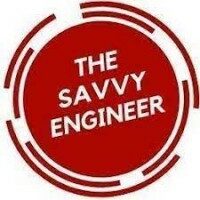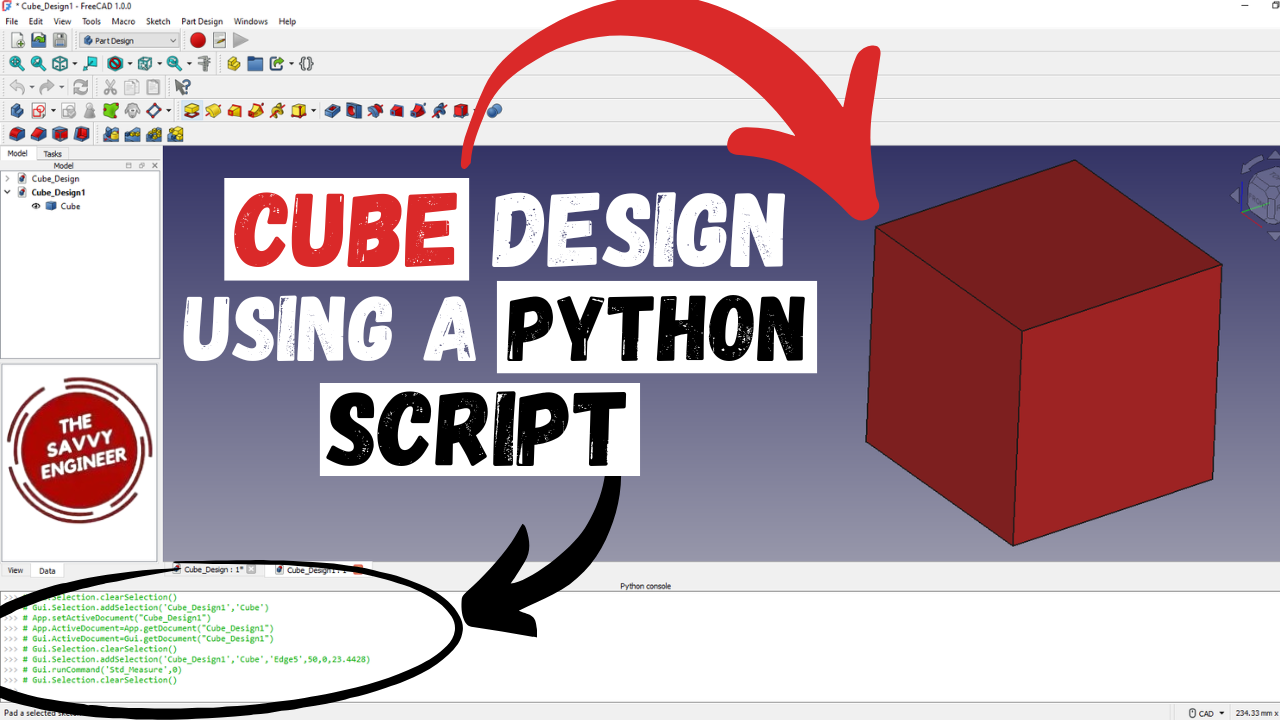
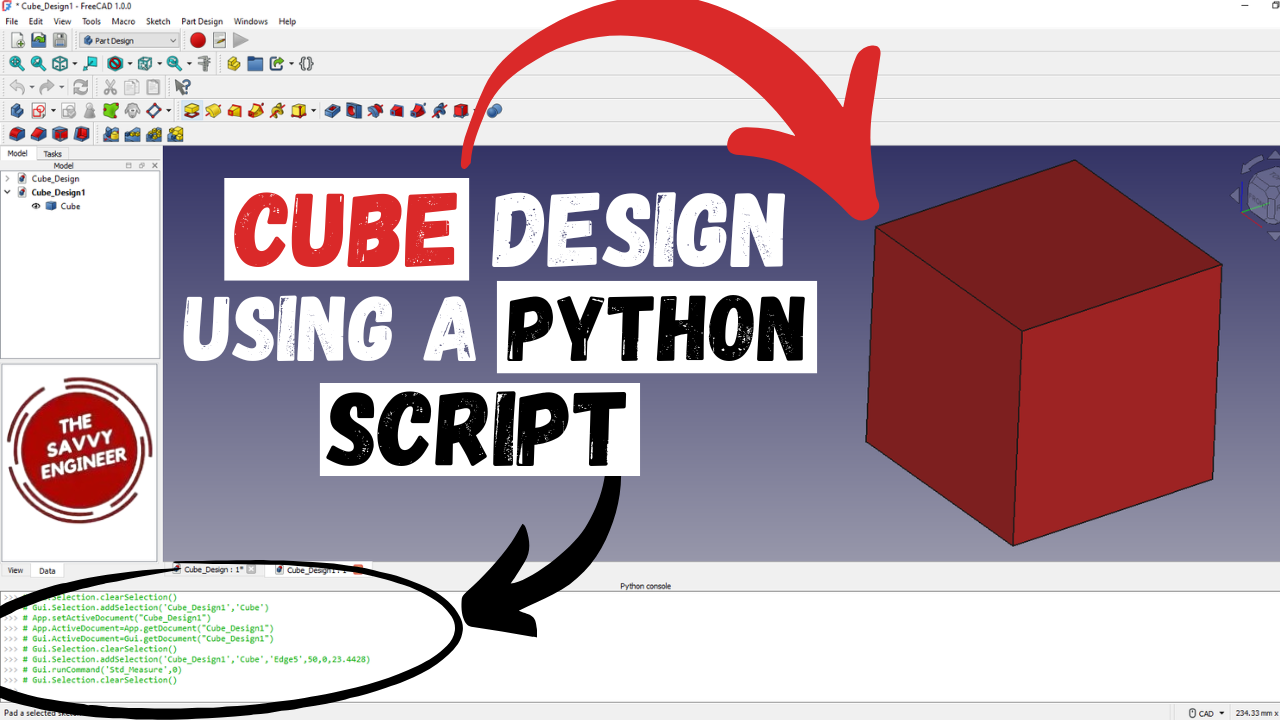
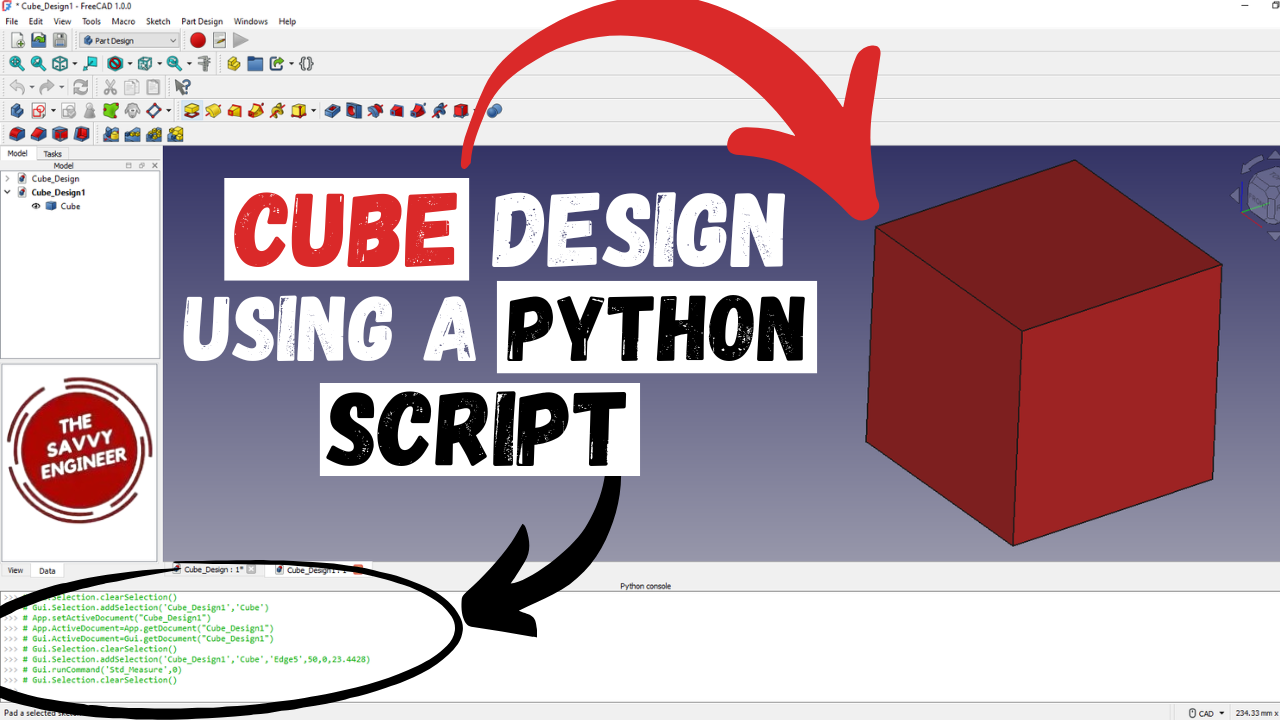
Designing a cube in FreeCAD using a Python script is a great idea because it helps users understand how parametric modeling and automation work together. With scripting, you can create geometry more precisely and quickly than manual modeling. It also allows easy customization—dimensions or features can be changed by simply adjusting values in the code.
This approach improves consistency and reduces repetitive tasks, which is valuable for complex or repetitive designs. Additionally, learning to use Python inside FreeCAD builds programming and CAD integration skills, giving users more control and flexibility in their design workflow.
FreeCAD is a free, open-source 3D modeling software designed for creating precise, parametric models. It is widely used by engineers, designers, and hobbyists for mechanical design, product development, and simulation. Unlike basic modeling tools, FreeCAD allows users to modify designs easily by adjusting parameters rather than redrawing shapes.
It supports features like assemblies, drawings, and Python scripting for automation. FreeCAD also integrates with various file formats, making it compatible with other CAD and CAM software. Its modular structure and active community make it a flexible and continuously improving tool for both beginners and advanced users in 3D design.
Python’s clear syntax makes it easy for beginners to learn while still being powerful enough for professionals to build complex applications. It supports multiple programming paradigms, including object-oriented and functional programming. With a vast collection of libraries and frameworks, Python enables rapid development and problem-solving in almost any field. Its strong community and open-source nature make it one of the most popular and accessible languages in the world today.
The first step you need to do here, is to go to the view tab in FreeCAD, then click on panels. Next, click on the Python console command.
The Python console in FreeCAD allows users to interact directly with the software through Python commands. It lets you create, modify, and automate 3D models efficiently.
This console is a powerful tool for learning scripting, testing commands, and developing custom tools or macros within FreeCAD’s parametric modeling environment.
Click Here to Download the Script, then Paste it in the Python console.
Next, do right-click then select the Fit all command.
The Cube Created with the Script Should look like This, see image below.
If you want to modify the size of the cube, all that you need to do here is to change the value 20mm to a new value, for instance 50mm.
Now, clear the console.
Then, paste the new script to get the new cube design.
Yes! Good Job! You did it!


You cannot copy content of this page