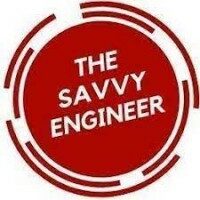Learning how to disable comments in WordPress is an essential skill for anyone managing a website or blog. While comments can encourage discussion and engagement, they are not always beneficial for every type of site. Understanding how to control this feature allows you to maintain professionalism, protect your website, and create a better user experience.
One of the main reasons to learn how to disable comments is to prevent spam and unwanted content. Many websites receive large amounts of spam comments filled with irrelevant links or harmful content. These can damage your website’s credibility and even affect your SEO ranking. By disabling comments, you can stop this issue entirely and keep your site clean and trustworthy.
Another important reason is to maintain focus on your content. Some websites, such as business portfolios, company pages, or online stores, don’t need a comment section. In these cases, comments can distract visitors from the main message or purpose of the site. Turning them off helps you keep the layout simple and the user’s attention where it matters most.
Disabling comments can also reduce moderation workload. Constantly reviewing, approving, or deleting comments can be time-consuming, especially as your site grows. When you disable comments, you free up time to focus on creating valuable content, improving design, or managing other aspects of your WordPress site.
Lastly, learning how to manage this feature gives you full control over your website’s communication. You can decide whether you want feedback through a contact form, social media, or other platforms instead of the comment section.
In short, knowing how to disable comments in WordPress helps you maintain security, professionalism, and efficiency. It’s a small but powerful skill that allows you to customize your site according to your goals and audience.
First, in your WordPress Dashboard, go to Plugins then click on Add Plugin.
Second, in the search plugins field, write ‘disable comments‘, then wait for a few seconds.
Third, Click on Install Now.
Then, Click on Activate.
Now, go to the disable comments plugin, then click on settings.
Go to the ‘on specific Post Types‘ section, then check the Posts Option.
Click on Save Changes.


You cannot copy content of this page