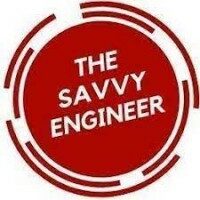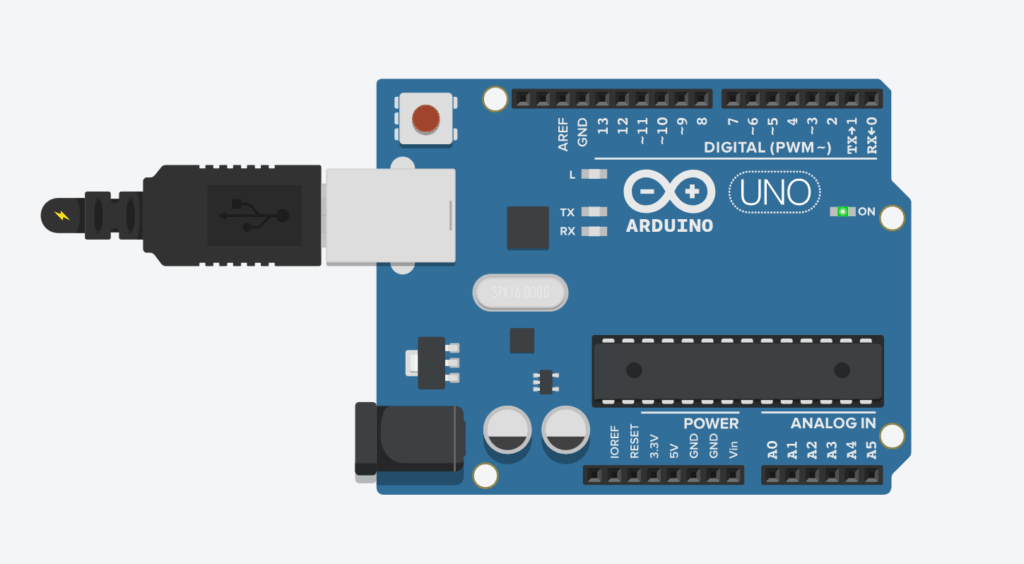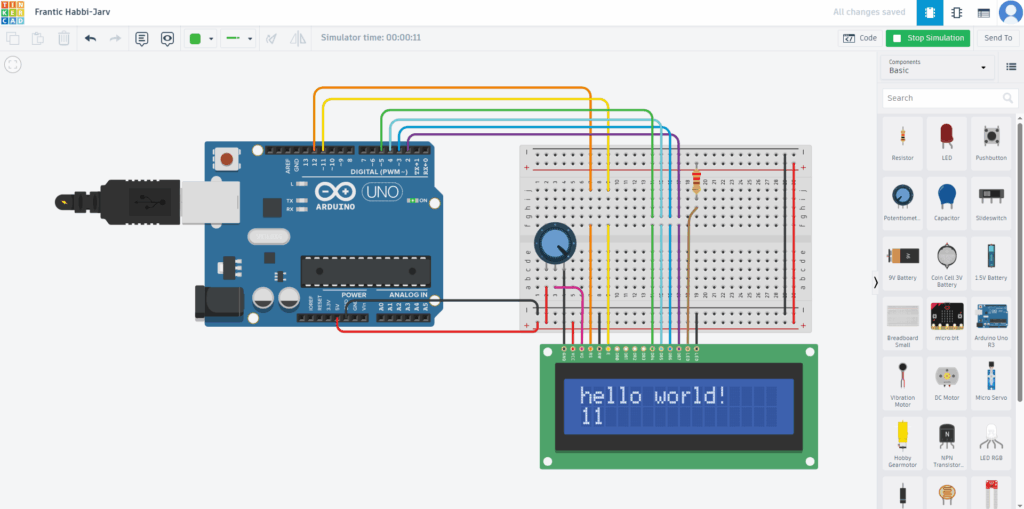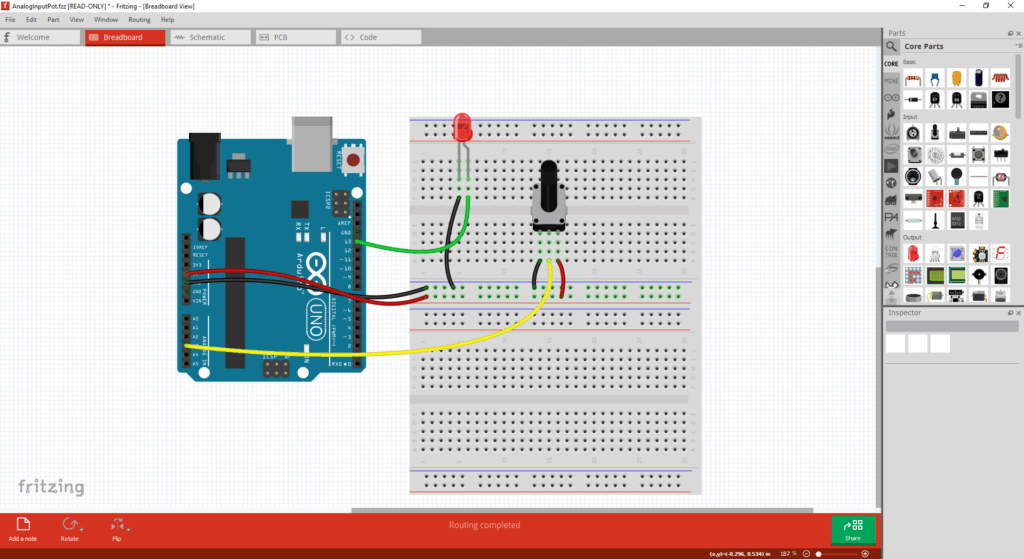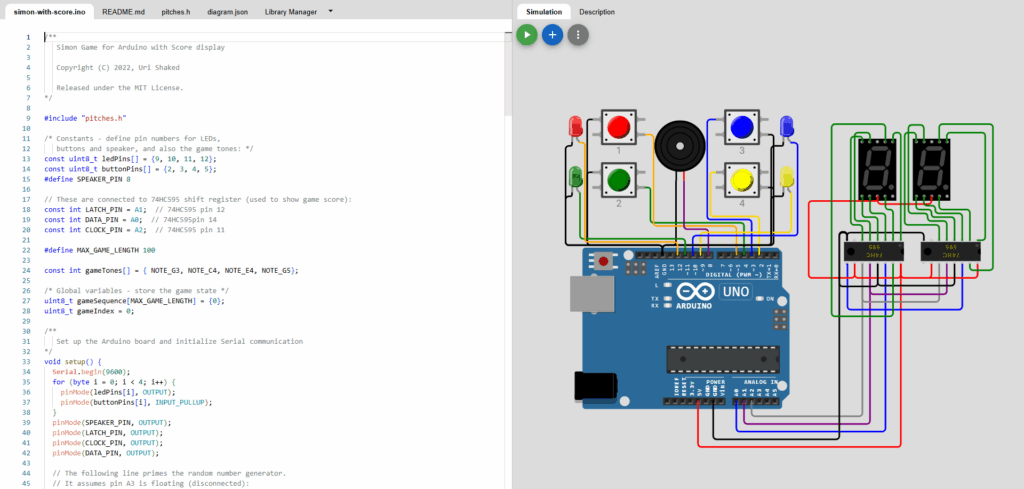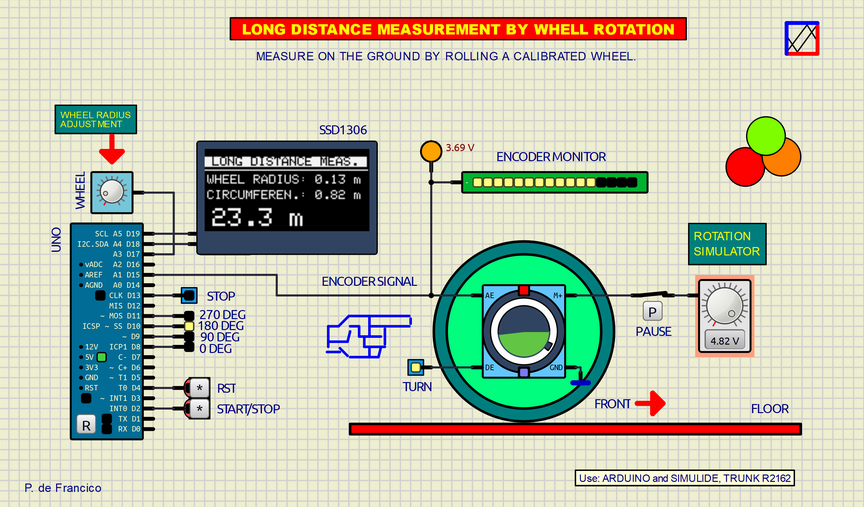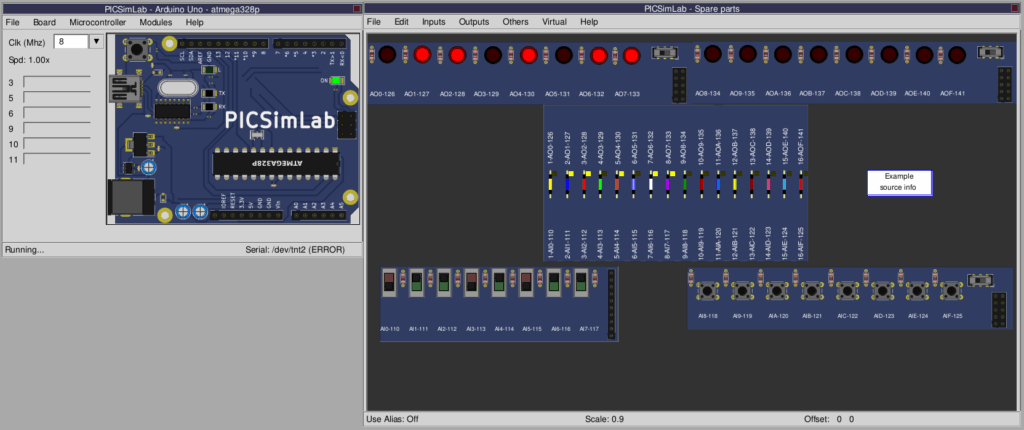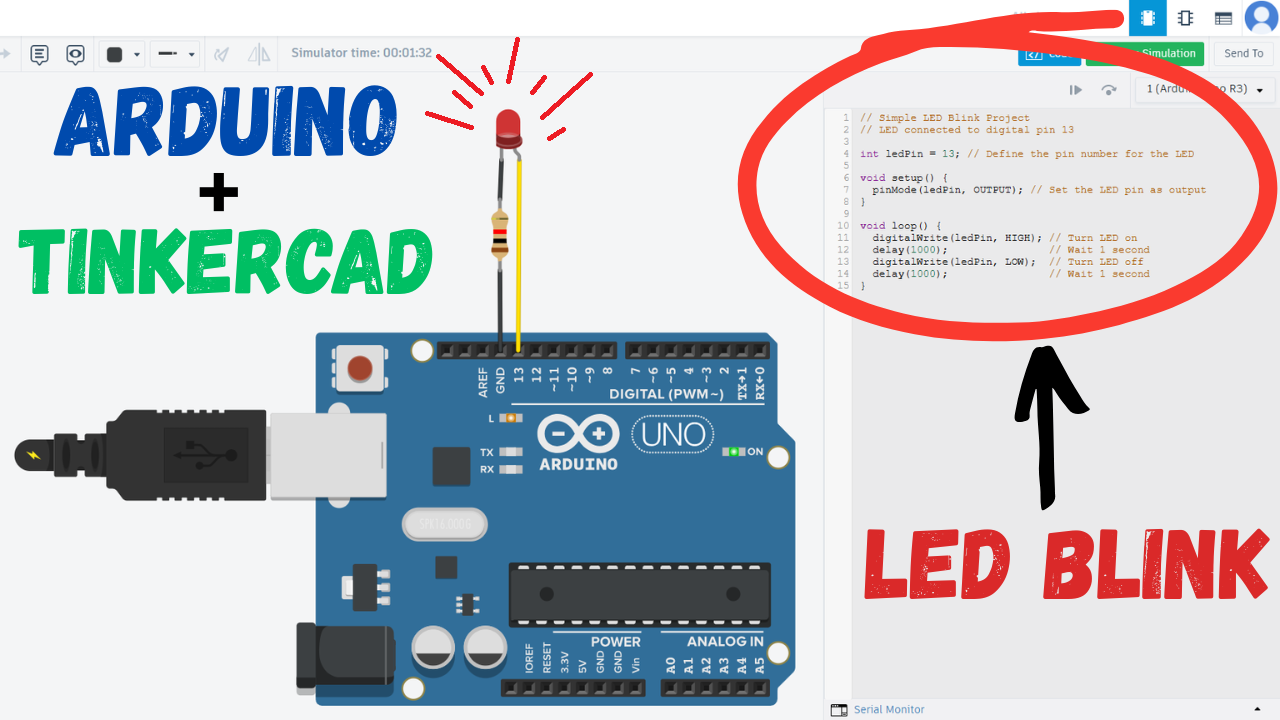Arduino users need to start using Arduino simulators because they offer a safe, cost-effective, and efficient way to design and test projects before building them physically. Simulators allow users to experiment freely without worrying about damaging components or wasting materials. Beginners can learn how circuits work and test code instantly, while advanced users can refine designs faster and troubleshoot issues in real time.
Using an Arduino simulator also saves time and money by eliminating the need for constant hardware setup and replacement parts. It helps users visualize how sensors, LEDs, and motors interact with the microcontroller, making debugging and learning much easier. Many simulators, like Wokwi or Tinkercad Circuits, even provide realistic environments that mimic real hardware behavior.
Furthermore, simulators encourage creativity and experimentation, allowing users to modify circuits, test new ideas, and optimize performance before uploading code to an actual Arduino board. This approach improves programming logic, circuit understanding, and project accuracy.
Arduino simulators empower users to learn faster, build smarter, and experiment freely, whether they are students, hobbyists, or professionals. They bridge the gap between theory and practice—turning complex ideas into tested, ready-to-build electronic designs with ease and confidence.
What are the Top 5 Free Arduino Simulators?
1. TinkerCAD Circuits
Tinkercad Circuits is popular as an Arduino simulator because it combines simplicity, accessibility, and powerful learning tools in one platform. Developed by Autodesk, it allows users to design, simulate, and program electronic circuits directly in their web browser—no installation required. This ease of access makes it ideal for students, hobbyists, and beginners who want to learn Arduino programming and electronics without needing physical components.
One of the main reasons for its popularity is its intuitive drag-and-drop interface, which makes circuit design fast and visually clear. Users can connect resistors, LEDs, sensors, and motors just like in real life, while also writing and testing Arduino code in real time. The built-in simulation environment instantly shows how the circuit behaves, helping users quickly identify and fix errors.
Tinkercad Circuits also includes interactive tutorials and community projects, making learning collaborative and engaging. It supports block-based coding for beginners and text-based programming for advanced users, catering to all skill levels.
Overall, Tinkercad Circuits stands out for its user-friendly interface, educational value, and realistic simulation, making it the go-to Arduino simulator for anyone who wants to explore electronics and coding efficiently and creatively.
2. Fritzing
Fritzing is considered one of the best Arduino simulators because it bridges the gap between virtual circuit design and real-world prototyping. Unlike many other simulators, Fritzing allows users to create realistic breadboard layouts, schematic diagrams, and printed circuit boards (PCBs) all within one intuitive platform. This makes it ideal for both beginners learning electronics and professionals preparing production-ready designs.
One of the key advantages of Fritzing is its visual approach to circuit design. Users can drag and drop components onto a virtual breadboard, connect them with wires, and easily visualize how their Arduino projects will look in reality. This hands-on style enhances understanding and minimizes wiring mistakes before physical assembly.
Additionally, Fritzing supports Arduino code integration, enabling users to test and document their projects effectively. Its open-source nature encourages community-driven updates and the sharing of countless user-created parts and tutorials.
Another standout feature is its PCB design and export capability, allowing users to transform a prototype into a professional circuit board ready for fabrication.
Overall, Fritzing’s combination of educational accessibility, real-world accuracy, and open-source flexibility makes it one of the most valuable and trusted Arduino simulators available for learners, educators, and makers alike.
3. Wokwi
One of the main reasons to use Wokwi is its user-friendly interface, which allows users to drag, connect, and configure electronic components with ease. It supports live code simulation, meaning you can write and upload Arduino sketches to virtual boards and immediately see how the circuit behaves. This saves both time and money, especially for learners who cannot afford hardware kits.
Wokwi also promotes collaborative learning, as projects can be shared online with teachers or fellow students for feedback. Its cloud-based design ensures users can work on projects anytime, anywhere.
By using Arduino Wokwi, users gain hands-on experience with circuit logic, debugging techniques, and code optimization—skills that directly translate to real-world electronics. For anyone serious about learning Arduino or prototyping efficiently, Wokwi is a powerful and cost-effective tool to start using today.
4. SimulIDE
SimulIDE is one of the most powerful and easy-to-use simulators for Arduino users who want to experiment with electronics and embedded systems. It allows you to design, test, and debug circuits in real time without needing any physical hardware. Arduino users should start using SimulIDE because it provides a practical and interactive environment to understand how components and microcontrollers work together.
One of SimulIDE’s greatest strengths is its real-time simulation feature. You can connect virtual components like LEDs, motors, or sensors and instantly see how your Arduino code affects the circuit’s behavior. This helps beginners visualize complex concepts such as voltage, current flow, and signal timing more easily.
Additionally, SimulIDE is lightweight, open-source, and runs smoothly on different operating systems, making it accessible to anyone. It also supports debugging tools, allowing users to detect programming errors quickly before implementing them on a real device.
By using SimulIDE, Arduino learners and hobbyists can develop confidence and problem-solving skills while saving time and money. It bridges the gap between theory and practice, making it an excellent choice for both self-learners and educators who want to teach embedded systems effectively.
5. PICSIMLab
PicSimLab is an excellent tool for Arduino users who want to simulate and test their projects without relying on physical hardware. It provides a realistic environment where users can connect virtual components, write Arduino code, and observe how their designs behave in real time. This makes it especially useful for learners and hobbyists who want to experiment safely and efficiently.
One of the main reasons Arduino users should start using PicSimLab is its hardware emulation capability. It supports multiple microcontrollers, including popular Arduino boards, and allows users to test sketches as if they were running on actual hardware. This helps in identifying programming and wiring errors early, reducing the risk of damaging components.
PicSimLab also integrates seamlessly with the Arduino IDE, making it easy to upload and run code directly within the simulator. Users can explore various electronic circuits, sensors, and actuators without any physical setup.
By using PicSimLab, Arduino enthusiasts can improve their coding accuracy, save time, and reduce costs. It’s an ideal platform for practicing electronics, debugging sketches, and visualizing circuit operations. Whether you are a beginner or an experienced maker, PicSimLab offers a powerful, flexible, and accessible way to enhance your Arduino learning experience.