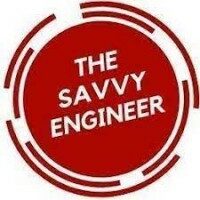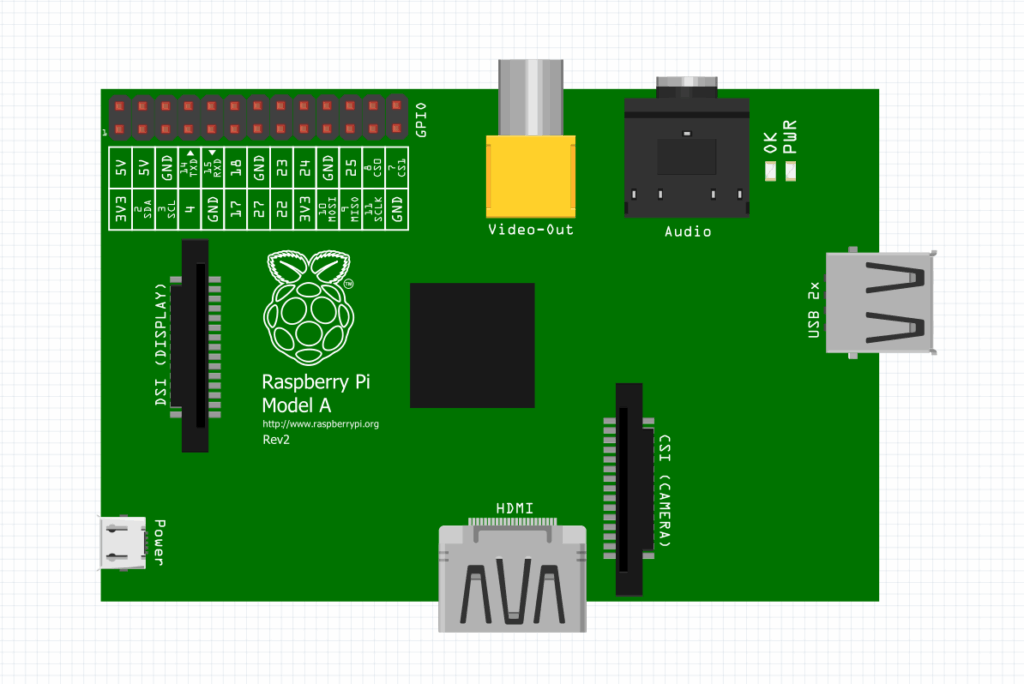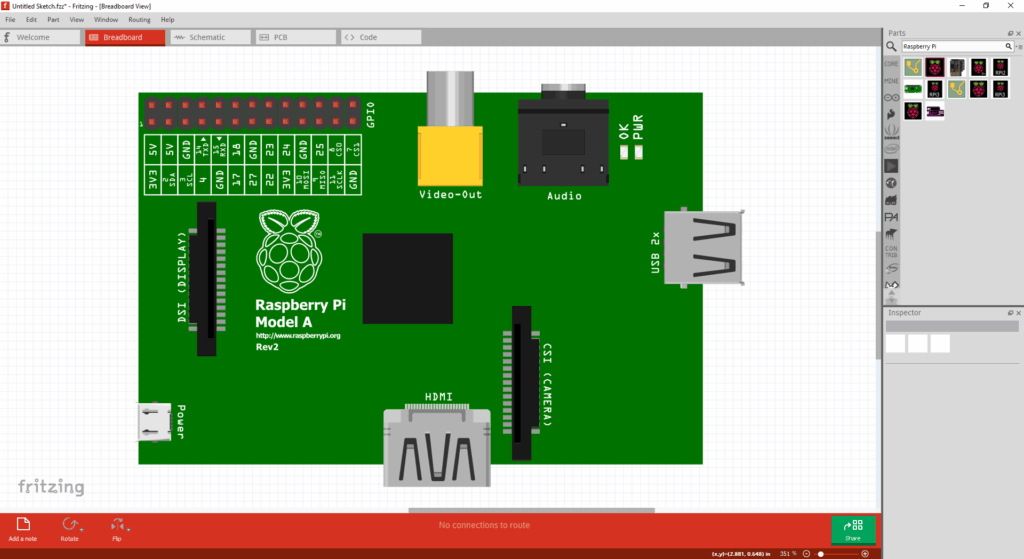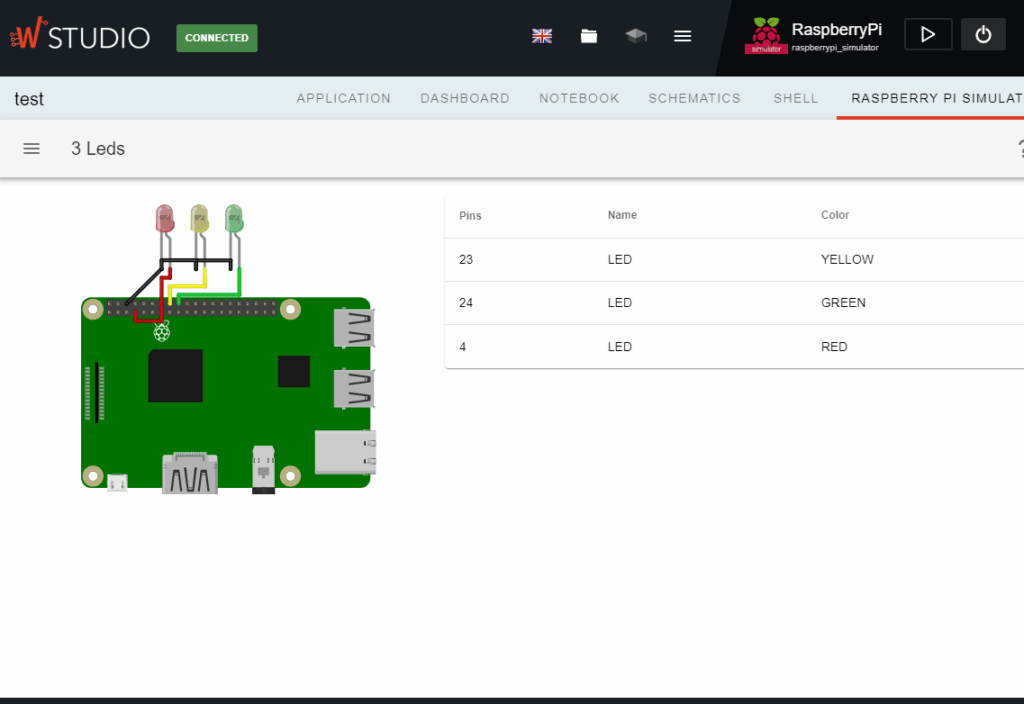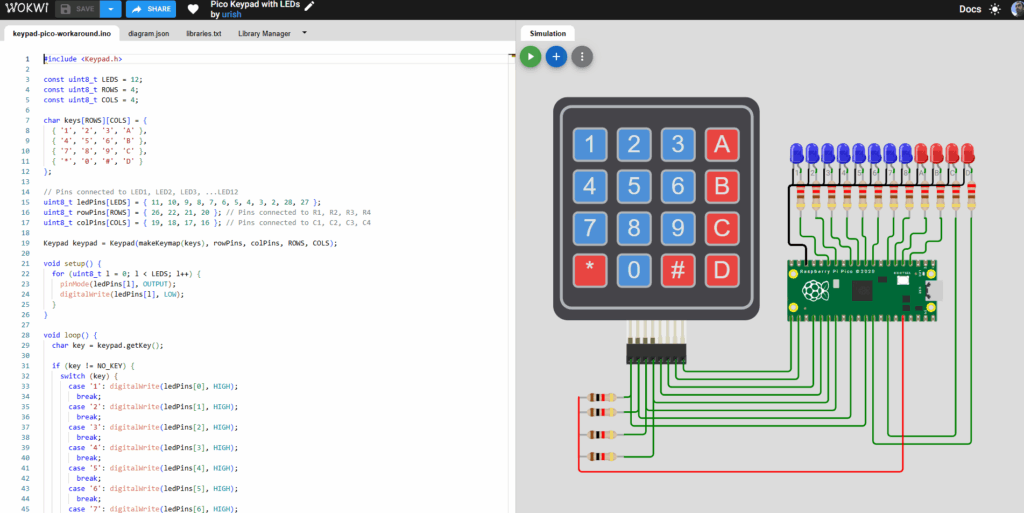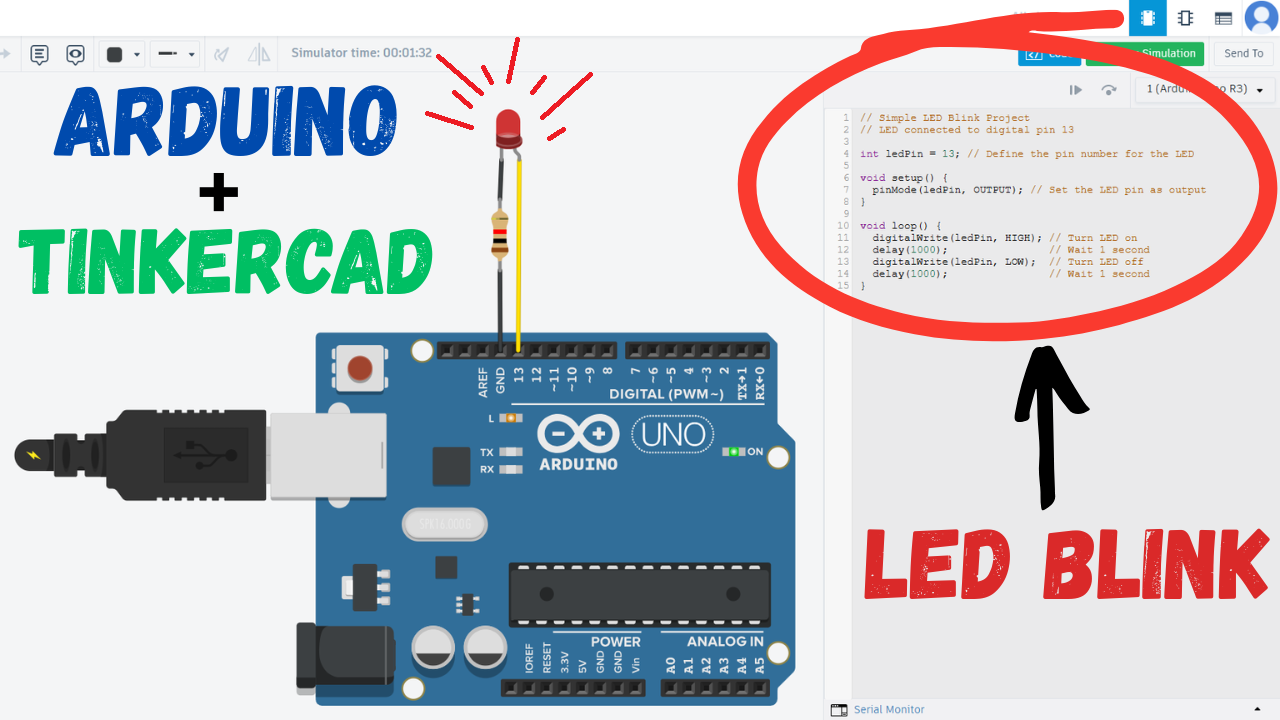Raspberry Pi simulators are essential tools for learners and developers who want to explore the power of Raspberry Pi without always needing physical hardware. For beginners, these simulators provide a safe and cost-effective environment to experiment with coding, electronics, and system configurations. They make it possible to test ideas, build virtual circuits, and simulate real-world projects before implementing them on an actual Raspberry Pi board.
One of the main reasons Raspberry Pi users should start using simulators is that they save time and reduce hardware risks. Mistakes such as wrong wiring or overheating components can easily be avoided when projects are first tested virtually. Simulators also allow users to work from anywhere, even without access to a physical device, which is ideal for students, hobbyists, and remote learners.
Moreover, Raspberry Pi simulators support multiple programming languages, including Python and C++, helping users practice software development in a realistic environment. They also allow for quick prototyping and debugging, which makes learning faster and more efficient.
By using Raspberry Pi simulators, users gain valuable hands-on experience, improve their problem-solving skills, and build confidence before moving to real hardware projects—making them a vital tool for every Raspberry Pi enthusiast.
What are the 3 Best Free Raspberry Pi Simulators?
1. Fritzing
Fritzing is one of the most useful simulators for Raspberry Pi users, especially those who want to design, visualize, and test electronic circuits before building them physically. It provides a simple and interactive environment where users can connect components, create virtual wiring, and understand how different parts of a project work together. For beginners, this makes learning both safe and engaging.
One key reason Raspberry Pi users should start using Fritzing is its breadboard-style interface, which closely mimics real-life circuit setups. This helps users easily translate virtual designs into physical ones once they are ready to build. It also reduces errors by allowing users to test connections and detect problems before using actual hardware.
Fritzing is also popular for its schematic and PCB design features, enabling users to document their Raspberry Pi projects professionally. Whether you’re designing a simple LED circuit or a complex sensor system, Fritzing makes it easier to visualize and organize your ideas.
By using Fritzing, Raspberry Pi users can save time, minimize mistakes, and improve their design accuracy. It bridges the gap between concept and reality, helping both beginners and experienced makers develop reliable and creative electronic projects with greater confidence and efficiency.
2. Wyliodrin Studio
Wyliodrin Studio is a powerful online simulator that allows Raspberry Pi users to design, code, and test projects virtually before deploying them to real hardware. It’s an ideal platform for beginners who want to explore Raspberry Pi programming and IoT development without worrying about setup or hardware limitations.
One of the main reasons Raspberry Pi users should start using Wyliodrin Studio is its web-based interface, which requires no installation and can be accessed from any device. It supports multiple programming languages such as Python, JavaScript, and C++, giving users flexibility in how they develop and test their ideas. The simulator also provides real-time feedback, allowing users to debug code and monitor outputs easily.
Wyliodrin Studio stands out for its cloud integration, enabling users to save and share projects effortlessly. It also includes a visual programming interface, making it easier for beginners to understand logic flow and circuit behavior without deep coding knowledge.
By using Wyliodrin Studio, Raspberry Pi enthusiasts can experiment safely, learn faster, and prototype efficiently. It helps users build coding confidence, test IoT systems, and gain practical experience in a risk-free environment—making it an essential learning tool for students, hobbyists, and educators in the Raspberry Pi community.
3. Wokwi
Wokwi is one of the best simulators for Raspberry Pi users who want to design and test electronic projects online without needing physical hardware. It provides a powerful, browser-based environment that allows users to write code, connect components, and run simulations instantly. This makes it perfect for beginners learning how to program Raspberry Pi boards and experiment with electronics safely.
One major advantage of Wokwi is that it requires no installation or setup—everything runs directly in the web browser. Users can quickly prototype projects, modify code in real time, and visualize how their circuits work. It supports multiple microcontrollers and sensors, enabling Raspberry Pi users to simulate complex IoT and automation projects easily.
Wokwi also integrates with Python programming, giving Raspberry Pi learners a realistic environment to practice coding and debugging. The simulator’s fast and accurate feedback helps users identify logic or wiring mistakes early, saving time and resources.
By using Wokwi, Raspberry Pi enthusiasts can learn faster, test ideas efficiently, and gain practical experience without buying extra components. It’s an ideal tool for students, educators, and hobbyists who want to explore the full potential of Raspberry Pi in a flexible, cost-free, and interactive way.