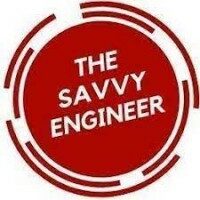The 30-EMA trading strategy on Pocket Option is a trend-following approach that helps traders understand market direction with clarity and confidence. The strategy revolves around the 30-period Exponential Moving Average, a smooth and responsive indicator that highlights the dominant trend by giving more weight to recent price action. For traders working in fast-moving digital options environments, this responsiveness is especially useful because it reduces lag and provides clearer visual cues for potential entries.
When applied on Pocket Option charts, the 30-EMA acts as a dynamic guide. If the market consistently stays above the line, it generally signals upward momentum, encouraging traders to focus on call positions during pullbacks or strong bullish candles. When the price holds below the 30-EMA, the market is considered bearish, and traders typically look for put opportunities. This simple structure helps beginners avoid emotional decision-making and stay aligned with the stronger trend.
One advantage of this strategy is its versatility. The 30-EMA works well across multiple timeframes, allowing traders to adapt it to short-term digital options or slightly longer-term trades. It also pairs easily with other tools—such as support and resistance zones, breakout levels, or oscillators—to confirm signals and reduce the chance of entering during weak or choppy periods.
More importantly, using the 30-EMA teaches foundational trading skills: identifying momentum shifts, recognizing trend continuation patterns, and filtering out sideways market conditions. By observing how candles behave around the moving average—whether bouncing, rejecting, or crossing—traders learn to read market strength more accurately.
The 30-EMA trading strategy offers a balanced blend of simplicity and effectiveness. It provides structure, improves discipline, and helps traders navigate Pocket Option with a clearer understanding of market direction, making it an excellent starting point for both new and developing traders.
Open your Pocket Option Account, go to the Currency Pairs Tab.
Click on the Star Signs to Select the Currency Pairs with the Highest Payout Percentage.
If you click on each currency pair separately, you are going to see its chart.
Click on the second Tab, select the candles as a chart type.
In the Time Frames Section, select the 5 Minutes Option.
Make sure the ‘enable timer‘ option is activated.
Let’s move to the third tab in which you will find indicators and oscillators, in this case we are going to use the Moving Average Indicator.
Click on the Pencil icon to modify the moving average parameters.
Change the Period value to 30, then modify the Moving Average type from SMA to EMA.
Place a 5 Minutes Sell Trade if the candle closed below the 30-EMA Indicator.
After 5 Minutes, the Sell Trade is Successful.

You cannot copy content of this page